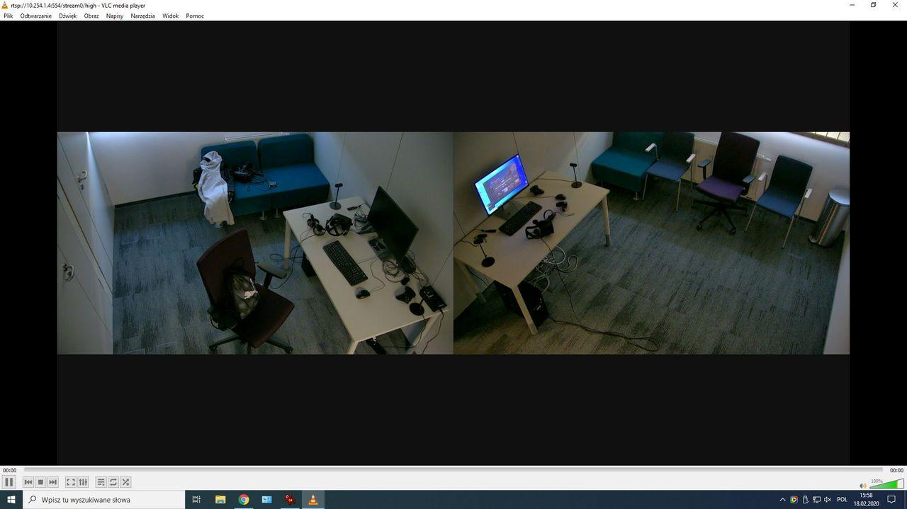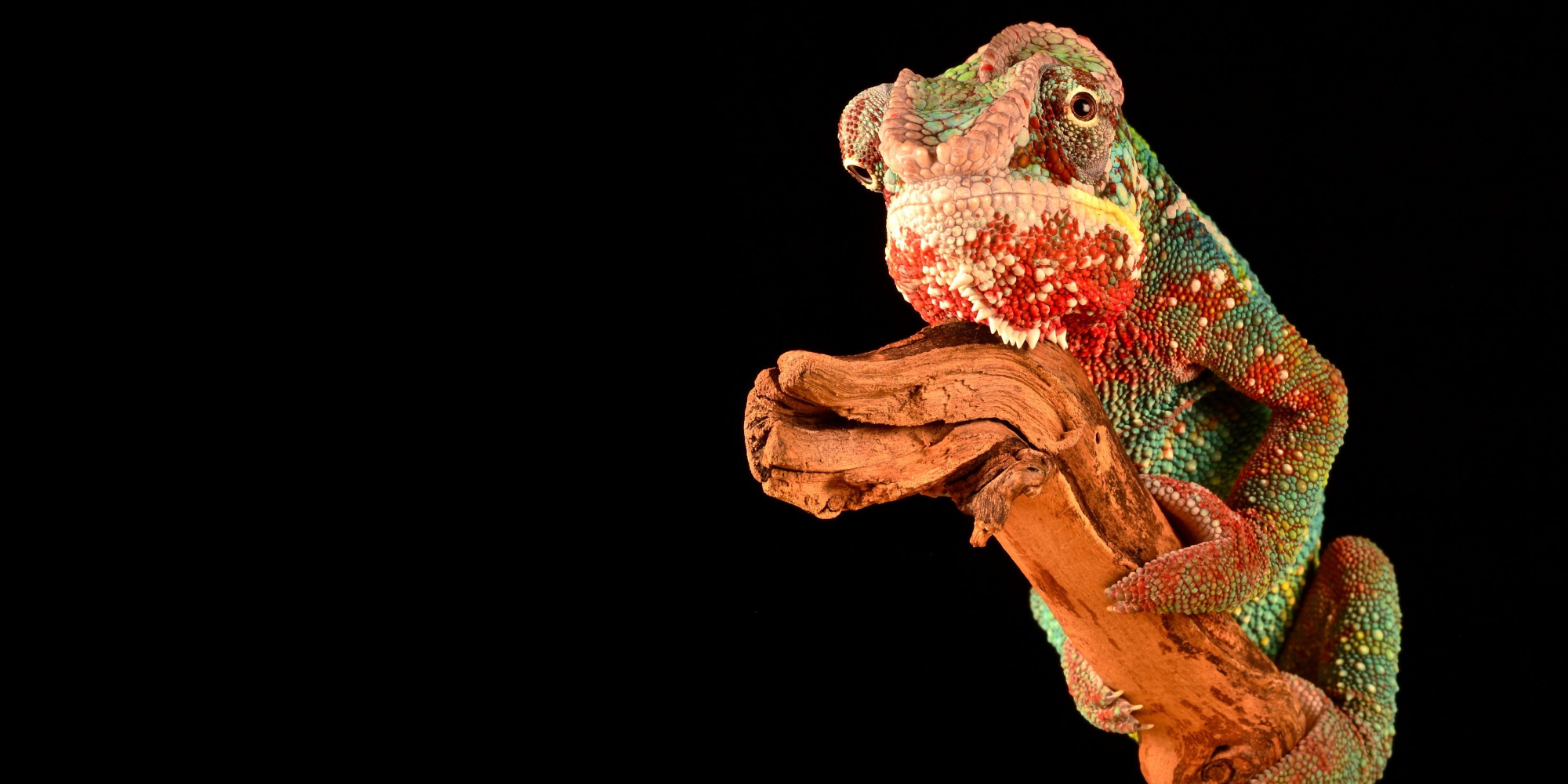AGH QoE Team has got a dedicated test laboratory, through the use of which, the influence of context factors can be kept constant. In this lab, teaching activities/subjective tests are held. We invite you to contact us. This request is also addressed especially to students who want to cooperate (e.g. to write a diploma thesis on the subject) and high school students who are looking for an idea for studies.

Building
In 2019, the AGH Institute of Telecommunications, which the QoE Team is a part of, moved to a new building. The new building is already serving students and employees.

There are dedicated rooms in the building that allow for conducting subjective tests (psychophysical experiments) of quality. One of the requirements for such rooms is the possibility of complete light and sound insulation.

The rooms of the dedicated QoE laboratory consist of 2 rooms for testers and 1 room for the experimenter.

Hardware
The laboratory is equipped with a wide range of devices, including:
- Bose BT QC 45 – wireless headphones with active noise cancellation.
- DepthVista – depth camera for 3D applications.
- e-cam 20 – webcam, available in a quantity of 6 units.
- e-CAM27 – high-resolution camera.
- e-CAM82 4K Sony – 4K camera from Sony.
- HTC Vive Tracker 3.0 – tracking devices from the HTC Vive series.
- Insta 360 Pro Faright – 360-degree camera for spherical recording.
- Meta Oculus Quest 2 – advanced VR headset from Meta.
- Sony PlayStation VR 2 – professional virtual reality headset.
A full list is available on the website.
Cameras and Recorders
The laboratory is equipped with cameras and recorders, which allows the experimenter to record the testers’ behaviour (in SD and HD quality with a selected bit rate of recordings).
Camera operation is not limited to image preview – the experimenter can also control them (for example: rotate).
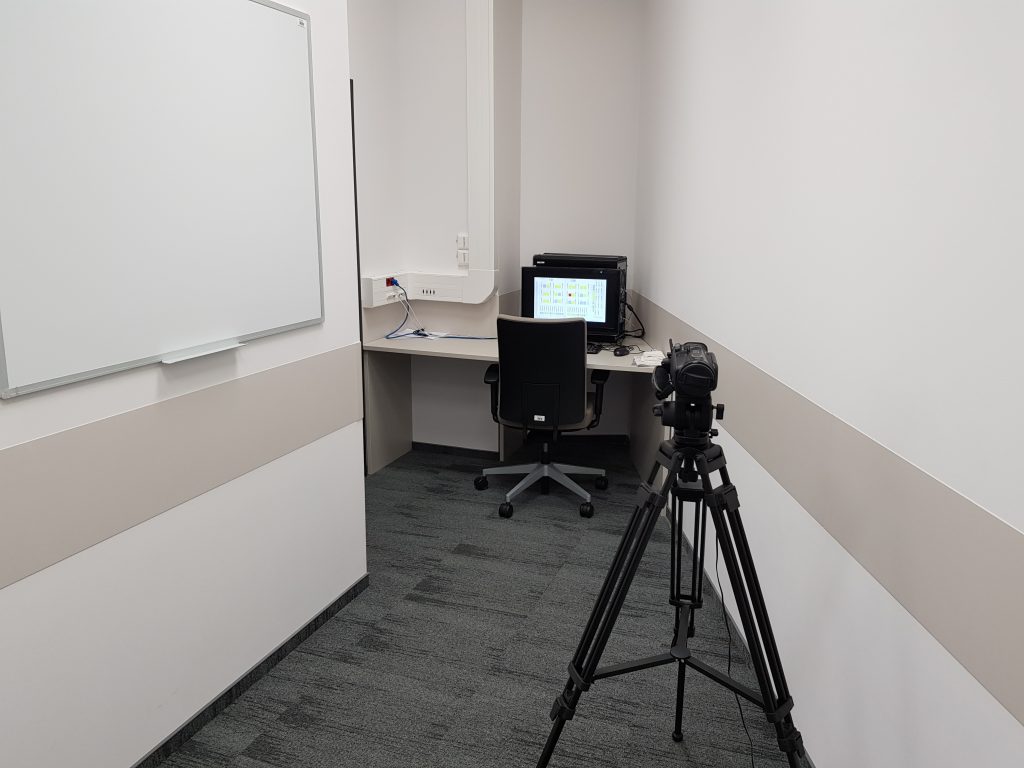
Internal network
The network configuration consists of 2 switches, 1 router (Helvar 910) and 1 router with access point.

Panel and Floor Connections
Regardless of the Ethernet cabling, the laboratory is cabled in the HDMI standard. Ports are in the cross panel and the floor. The HDMI cabling allows the experimenter to connect computers, laptops, monitors, etc. It is also possible to use the floor ports for display on the projector. The laboratory is also equipped with a splitter and an HDMI signal amplifier.
There is also the possibility of installing additional floor cabling.

Light
The lab software (Helvar Touch Studio Runtime) allows the experimenter to set up various light configurations. The experimenter can both manually set the brightness of individual lamps (separate warm and cool colours), and handle the scene settings (load and save lamp settings). It is also possible, of course, to turn off the lights completely when leaving the laboratory or starting the image projector.

Ceiling Cameras
The laboratory is equipped with two ceiling cameras that allow monitoring and recording independently in both research rooms.